React Ecosystem - Building your first React application
1. Introduction
React was first introducted to general public in May 2013; roughly three years after the first release of Angular JS (October 2010). Soon, it picked up the momentum and now is the highest stared(~150K) and forked(29.2K) repository on Github. The positive point of React with its contemporary libraries was the backward compatibility in all the released versions. It started as a class based library (extending React.Component) to pure functional library with React Hooks; still keeping backward compatibility. Now, new features include asyncronous rendering with Suspense. React's ecosystem is very vast with lots of frameworks available to choose from. We will start with building first simple a.ka. Welcome react application and then build full-stack application with React, Redux, reselect, Next.JS, express JS and Node.JS. So, stay tuned :)
2. Building your first React application
You can create React application with project like create-react-app or can create customize project intialiting the project with npm and then pick and choose libraries of your choice. In this post, we will use create-react-app.
create-react-app conviently configures the tools like webpack, babel and testing libraries, so that you can concentrate purely on application code.
npx create-react-app my-first-react-appnpx is a package runner tool that comes with npm 5.2+ and higher.
This single line of code will setup Javascript based project, configures webpack, babel and testing libraries.
my-first-react-app
├── README.md
├── node_modules
├── package.json
├── .gitignore
├── public
│ ├── favicon.ico
│ ├── index.html
│ └── manifest.json
└── src
├── App.css
├── App.js
├── App.test.js
├── index.css
├── index.js
├── logo.svg
└── serviceWorker.js
└── setupTests.js
It will also configure commands in package.json to start, build, test and eject (A command to remove transitive dependencies of webpack, babel, testing libraries and copies directly to package.json so that you can customize accordingly).
Let's run the application with npm run start and visit localhost:3000 on browser.
3. Creating first React component
Let's start with creating a component.
Create a new file Welcome.js and Welcome.css under src folder.
Add following lines to Welcome.js
import React from 'react';
import './Welcome.css';
function Welcome() {
return <div className='welcome'>Welcome! My first react app</div>
}
export default Welcome;Here, we have created a functional component which is equivalent to extending React.Component class and adding render function in it.
import React from 'react';
import './Welcome.css';
class Welcome extends React.Component {
render() {
return <div className='welcome'>Welcome! My first react app</div>
}
}
export default Welcome;Now, the first React component; let's add it to App.js.
function App() {
return (
<div className="App">
<header className="App-header">
<img src={logo} className="App-logo" alt="logo" />
<Welcome />
</header>
</div>
);
}Now, go to localhost:3000 and you will see the component loaded.
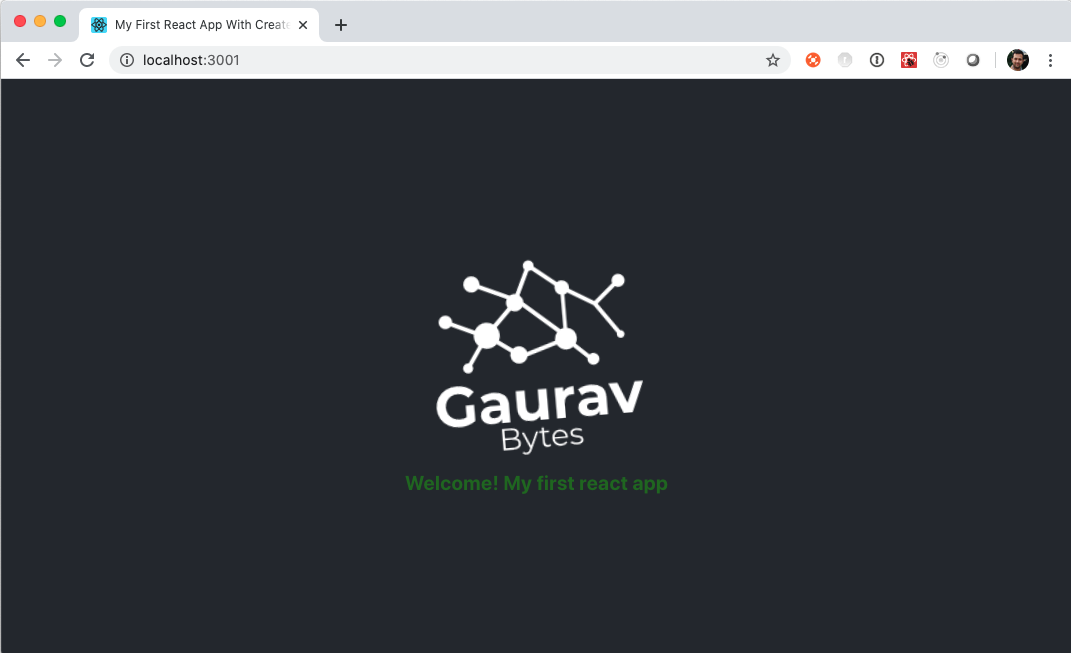
4. Creating Typescript based first React application
Typescript is a typed superset of Javascript which compiles to plain Javascript. It provides the type safety to Javascript. create-react-app provides convenient way to change template for generating React skeleton project. Just pass the template parameter with value as follows.
npx create-react-app my-first-react-app --template typescriptAdding first typed component
Create a new file Welcome.tsx and Welcome.css under src folder.
Add following lines to Welcome.tsx
import React from 'react';
import './Welcome.css';
interface IWelcomeProps {
message?: string
}
function Welcome(props: IWelcomeProps) {
const message = props?.message ?? 'Welcome! My first React app with Typescript.'
return (<div className='welcome'>{message}</div>);
}
export default Welcome;We have defined the interface IWelcomeProps with single optional field message. In the functional component, we have used the Nullish coalescing added in Typescript 3.7.
Let's add this component to App.tsx.
function App() {
return (
<div className="App">
<header className="App-header">
<img src={logo} className="App-logo" alt="logo" />
<Welcome />
<Welcome message="Welcome Reader! My first react app with Typescript."/>
</header>
</div>
);
}We have added Welcome twice; with and without message field. The output after running the application will look like this.
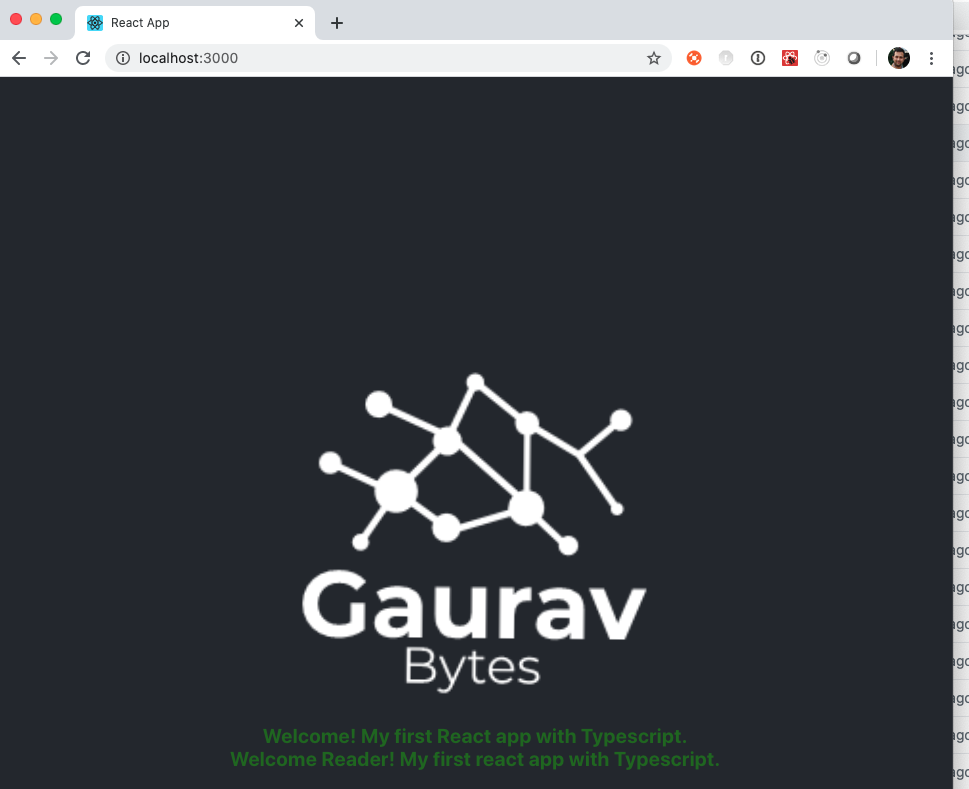
5. Recap
We created our first React application using create-react-app project. We added first React component Welcome.js and Welcome.tsx in Javascript and Typescript based projects respectively.
What's next?
In the next post, we will build a BlogPost application using React's functional component and React hooks. We will use useState hook for state management. So, stay tuned!
Tags: React, React Hooks, ReactJS, Typescript, Redux, React Redux
← Back home